文章目录
- 1.1环境分析
- 1.2参考资料
- 1.3 安装的准备工作
- 1.4 升级GPU驱动
- 1.5安装Python3.7
- 1.6安装TensorFlow-GPU 2.0
- 1.6.1 用conda安装
- 1.6.2用pip安装
- 1.7 Jupyter notebook的配置
- 1.8 安装验证
- 1.9 TensorFlow一般方式处理实例
- 1.9.1导入需要的库
- 1.9.2导入数据
- 1.9.3数据预处理
- 1.9.4构建模型
- 1.9.5编译模型
- 1.9.6训练模型
- 1.9.7 GPU的使用情况
- 1.10 TensorFlow分布式处理实例
- 1.10.1概述
- 1.10.2创建一个分发变量和图形的镜像策略
- 1.10.3定义批处理等变量
- 1.10.4创建数据集并进行分发
- 1.10.5创建模型
- 1.10.6创建存储检查点
- 1.10.7定义损失函数
- 1.10.8定义性能衡量指标
- 1.10.9训练模型
- 1.10.10 GPU使用情况
- 1.11 建议使用conda安装TensorFlow
- 1.12 安装PyTorch
- 1.13 修改安装源
我这次TensorFlow的升级之路,可以用一句话来概括:“山重水复疑无路,柳暗花明又一村”
1.1环境分析
1、目标:升级到TensorFlow-GPU 2.0
2、原有环境:
Python3.6,TensorFlow-GPU 1.6,ubuntu16.04,GPU驱动为NVIDIA-SMI 387.26
3、“硬核”:
①如果要升级到TensorFlow-gpu 2.0,cuda 应该是10.+,而10.+,根据下表1-1可知,GPU的Driver Version应该>=410+,但我目前的Driver Version 387.26。
②TensorFlow支持Python3.7
4、在安装TensorFlow-gpu 2.0之前需要做的事情
①升级GPU Driver Version>=410(最关键)
②安装Python3.7
③安装cuda 10
④安装TensorFlow-gpu 2.0
1.2参考资料
以下这些参考资料在安装过程中可能需要。
1、如何查找GPU型号与Driver version之间的关系?
安装新的支持cuda10+的驱动,具体安装驱动程序,可登录:
https://www.nvidia.com/Download/Find.aspx?lang=en-us 得到图1-1界面,输入对于GPU型号获取对于驱动程序。
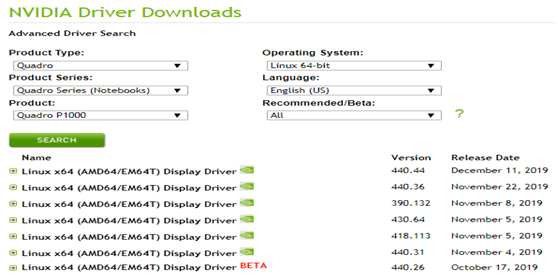
图1-1 GPU型号及产品系列兼容的Driver版本
2、安装GPU驱动有哪些常用方法?
安装GPU驱动有一些3种方法,前2种操作比较简单,第3种NVIDIA推荐的手动安装方法,定制比较高,但比较繁琐。
①使用标准Ubuntu仓库进行自动化安装
②使用PPA仓库进行自动化安装
③使用官方的NVIDIA驱动进行手动安装
3、如何查看当前内核?
安装过程中,可能会出现/boot目录空间问题,这些需要通过一些方法保证/boot空间,方法有删除一些非当前使用的内核或扩充/boot空间等方法。
①查看内核列表
|
1 |
sudo dpkg --get-selections |grep linux-image |
②查看当前使用的内核
|
1 |
uname -r |
③删除内核方法
|
1 |
sudo apt-get remove linux-image-***-generic |
1.3 安装的准备工作
1、查看显卡基本信息
通过命令nvidia-smi 查看显卡基本信息:
NVIDIA-SMI 387.26 Driver Version: 387.26
2、nvidia 驱动和cuda runtime 版本对应关系
查看nvidia官网:
https://docs.nvidia.com/cuda/cuda-toolkit-release-notes/index.html
表1-1 CUDA与其兼容的Driver版本
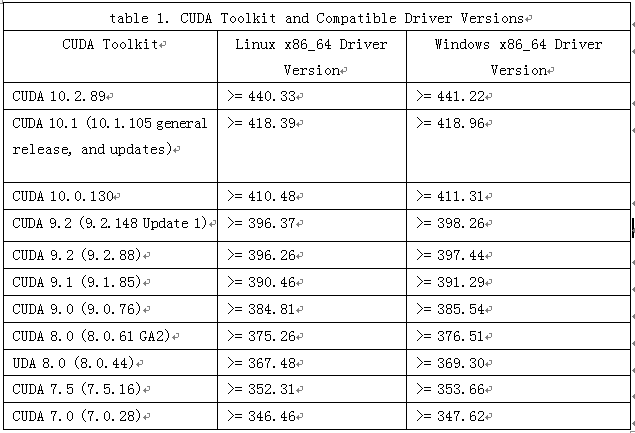
从上表可知,因我目前的GPU驱动版本为:Driver Version: 387.26,无法安装cudnn10+
需要升级GPU驱动。
1.4 升级GPU驱动
Ubuntu 社区建立了一个命名为 Graphics Drivers PPA 的全新 PPA,专门为 Ubuntu 用户提供最新版本的各种驱动程序,如Nvidia 驱动。因此我采用通过 PPA 为 Ubuntu 安装 Nvidia 驱动程序,即使用PPA仓库进行自动化安装。
1、卸载系统里的Nvidia低版本显卡驱动
|
1 |
sudo apt-get purge nvidia* |
2、把显卡驱动加入PPA
|
1 |
sudo add-apt-repository ppa:graphics-drivers |
3、更新apt-get
|
1 |
sudo apt-get update |
4、查找显卡驱动最新的版本号
|
1 |
sudo apt-get update |
返回如下信息
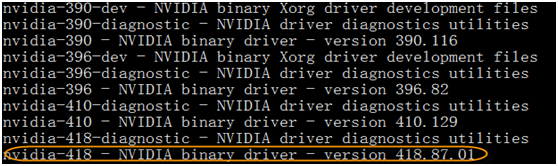
5、采用apt-get命令在终端安装GPU驱动
|
1 |
sudo apt-get install nvidia-418 nvidia-settings nvidia-prime |
6、重启系统并验证
(1)重启系统
|
1 |
sudo reboot |
(2)查看安装情况
在终端输入以下命令行
|
1 |
lsmod | grep nvidia |
如果没有输出,则安装失败。成功安装会有如下类似信息。
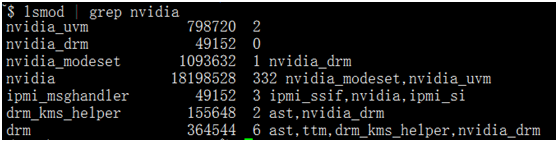
(3)查看Ubuntu自带的nouveau驱动是否运行
|
1 |
lsmod | grep nvidia |
如果终端没有内容输出,则显卡驱动的安装成功!
(4)使用nvidia-smi查看GPU驱动是否正常
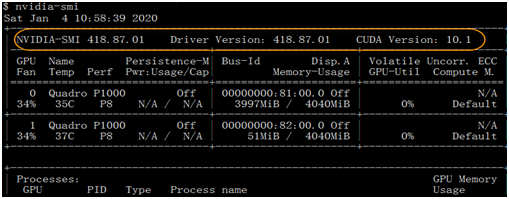
至此,GPU驱动已成功安装,驱动版本为418,接下来就可安装TensorFlow、Pytorch等最新版本了!
1.5安装Python3.7
1、安装python3.7
因TensorFlow-GPU 2.0支持python3.7,故需删除python3.6,安装python3.7
(1)使用rm -rf 命令删除目录:anaconda3
|
1 |
rm -rf anaconda3 |
(2)到anaconda官网下载最新的最新的anaconda3版本
登录:https://www.anaconda.com/distribution/
得到如下界面:
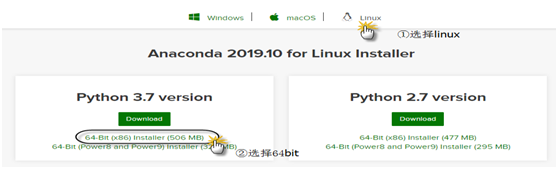
图1-2 下载anaconda界面
下载很快,506MB,5分钟左右就下载完成。
得到sh程序包:Anaconda3-2019.10-Linux-x86_64.sh
(3)安装python3.7
在命令行执行如下命令:
|
1 |
bash Anaconda3-2019.10-Linux-x86_64.sh |
安装过程中,会有几个问题,一般回答yes即可:
第一个问题:
Do you accept the license terms? [yes|no]
选择yes
第二个问题:
Anaconda3 will now be installed into this location:
~/anaconda3
- Press ENTER to confirm the location
- Press CTRL-C to abort the installation
- Or specify a different location below
按回车ENTER即可
第三个问题:
Do you wish the installer to initialize Anaconda3
by running conda init? [yes|no]
选择yes将把Python安装目录,自动写入.bashrc文件
(4)使用命令conda list查看已安装的一些版本
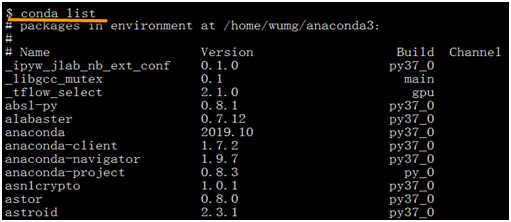
1.6安装TensorFlow-GPU 2.0
如果使用conda安装TensorFlow-gpu 2.0,可用一个命令搞定,如果用pip安装需要3步。
1.6.1 用conda安装
使用conda安装tensorflow-gpu时,它会自动下载依赖项,比如最重要的cuda和cudnn等,其中cuda将自动安装10版本。
①先查看能安装的TensorFlow包
|
1 |
conda search tensorflw |
②安装TensorFlow-GPU 2.0
|
1 |
conda install tensorflow-gpu=2.0.0 |
1.6.2用pip安装
①先安装cudatoolkit
|
1 |
pip install cudatoolkit==10.0 |
②安装cudnn
|
1 |
pip install cudnn |
③安装TensorFlow-gpu 2.0
|
1 |
pip install tensorflow-gpu==2.0.0 |
【说明】
①如果使用conda环境(如果只有一个Python版本,也可不使用conda环境),创建环境时,采用conda create -n tf2 python=3.7,而不是之前版本的source create *。激活环境也是用conda activate tf2 。
②如果卸载需先卸载cudnn,然后再卸载cudatoolkit
1.7 Jupyter notebook的配置
可参考《Python深度学习基于TensorFlow》的8.3小节。
1.8 安装验证
1、验证tensorflow安装是否成功
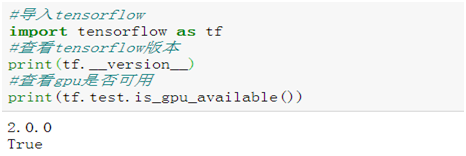
说明tensorflow-gpu安装成功,而且gpu使用正常。
1.9 TensorFlow一般方式处理实例
1.9、1.10小节,都基于以MNIST数据集,数据预处理相同,模型也相同。1.9节采用keras的一般模型训练方法,1.10节采用分布式处理方法,比较两种方式的处理逻辑、性能及所用时间等指标。
1.9.1导入需要的库
|
1 2 3 4 5 6 7 8 9 10 |
import os import sys import time import tensorflow as tf from matplotlib import pyplot as plt %matplotlib inline from tensorflow.keras.models import Sequential from tensorflow.keras.layers import Dense, Dropout, Flatten from tensorflow.keras.layers import Conv2D, MaxPooling2D |
1.9.2导入数据
|
1 2 3 4 |
#在Keras地自带数据集中导入所需的MNIST模块 from tensorflow.keras.datasets import mnist #加载数据到Keras (x_train, y_train), (x_test, y_test) = mnist.load_data() |
1.9.3数据预处理
(1)转换为4维数组
|
1 2 |
x_train = x_train.reshape(60000, 28, 28, 1) x_test = x_test.reshape(10000, 28, 28, 1) |
(2)获取通道信息
|
1 2 3 4 5 6 7 8 9 10 11 12 13 |
# 定义输入图像数据的行列信息 img_rows, img_cols = 28, 28 #导入backend模块,使用函数image_data_format()获取通道位置信息 from tensorflow.keras import backend as K if K.image_data_format() == 'channels_first': x_train = x_train.reshape(x_train.shape[0], 1, img_rows, img_cols) x_test = x_test.reshape(x_test.shape[0], 1, img_rows, img_cols) input_shape = (1, img_rows, img_cols) else: x_train = x_train.reshape(x_train.shape[0], img_rows, img_cols, 1) x_test = x_test.reshape(x_test.shape[0], img_rows, img_cols, 1) input_shape = (img_rows, img_cols, 1) |
(3)对数据进行缩放
|
1 2 3 4 |
x_train = x_train.astype('float32') x_test = x_test.astype('float32') x_train /= 255 x_test /= 255 |
(4)把标签数据转换为二值数据格式或one-hot格式
|
1 2 3 4 |
# 使用keras自带工具将标签数据转换成二值数据格式,以方便模型训练 import tensorflow.keras.utils as utils y_train =utils.to_categorical(y_train, 10) y_test = utils.to_categorical(y_test, 10) |
1.9.4构建模型
|
1 2 3 4 5 6 7 8 9 10 11 |
model = Sequential()#初始化序贯模型 model.add(Conv2D(32, kernel_size=(3, 3), activation='relu', input_shape=(28,28,1)))#二维卷积层 model.add(MaxPooling2D(pool_size=(2, 2)))#最大池化层 model.add(Conv2D(64, (3, 3), activation='relu'))#二维卷积层 model.add(MaxPooling2D(pool_size=(2, 2)))#最大池化层 model.add(Flatten())#Flatten层,把tensor转换成一维形式 model.add(Dense(64, activation='relu'))#定义全连接层 model.add(Dense(10, activation='softmax'))#定义输出层 model.summary()#查看模型结构 |
模型结构如下。
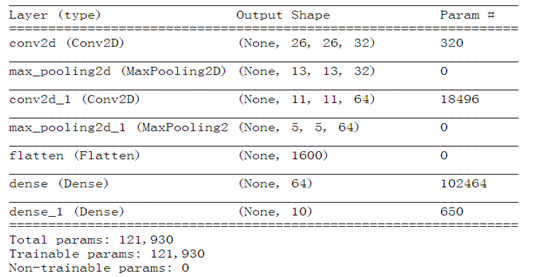
1.9.5编译模型
|
1 2 3 4 5 |
import tensorflow.keras as keras model.compile(loss=keras.losses.categorical_crossentropy, #optimizer=keras.optimizers.Adadelta(), optimizer=keras.optimizers.Adam(), metrics=['accuracy']) |
1.9.6训练模型
|
1 2 3 4 5 |
model.fit(x_train, y_train, batch_size=128, epochs=12, verbose=1, validation_data=(x_test, y_test)) |
运行结果如下。
Epoch 9/12
60000/60000 [==============================] - 5s 81us/sample - loss: 0.0133 - accuracy: 0.9958 - val_loss: 0.0259 - val_accuracy: 0.9915
Epoch 10/12
60000/60000 [==============================] - 5s 79us/sample - loss: 0.0101 - accuracy: 0.9969 - val_loss: 0.0264 - val_accuracy: 0.9916
Epoch 11/12
60000/60000 [==============================] - 5s 81us/sample - loss: 0.0083 - accuracy: 0.9973 - val_loss: 0.0338 - val_accuracy: 0.9892
Epoch 12/12
60000/60000 [==============================] - 5s 80us/sample - loss: 0.0082 - accuracy: 0.9973 - val_loss: 0.0308 - val_accuracy: 0.9910
1.9.7 GPU的使用情况
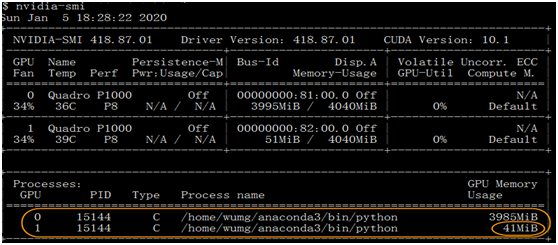
一般情况下,实际上只有一个GPU在使用,另一个几乎没有运行。
1.10 TensorFlow分布式处理实例
1.10.1概述
TensorFlow 2.0 开始支持更优的多 GPU 与分布式训练。Tensorflow的分布策略目前主要有四个Strategy:
MirroredStrategy
CentralStorageStrategy
MultiWorkerMirroredStrategy
ParameterServerStrategy
这里主要介绍第1种策略,即镜像策略(MirroredStrategy)。TensorFlow 2.0 在多 GPU 训练上是否更好了呢?是的,镜像策略用于单机多卡数据并行同步更新的情况,在每个GPU上保存一份模型副本,模型中的每个变量都镜像在所有副本中。这些变量一起形成一个名为MirroredVariable的概念变量。通过apply相同的更新,这些变量保持彼此同步。
镜像策略用了高效的All-reduce算法来实现设备之间变量的传递更新。默认情况下,它使用NVIDIA NCCL作为all-reduce实现。用户还可以在官方提供的其他几个选项之间进行选择。如图1-3所示。
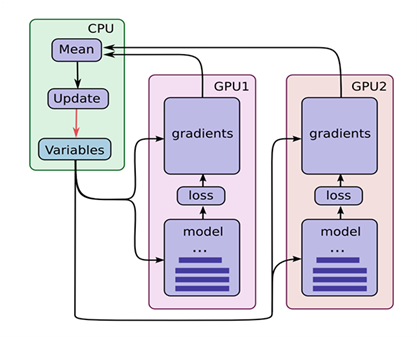
图1-3 TensorFlow使用多GPU示意图
(1)假设你的机器上有2个GPU。
(2)在单机单GPU的训练中,数据是一个batch一个batch的训练。 在单机多GPU中,数据一次处理2个batch(假设是2个GPU训练), 每个GPU处理一个batch的数据计算。
(3)变量,或者说参数,保存在CPU上。
(4)刚开始的时候数据由CPU分发给2个GPU, 在GPU上完成了计算,得到每个batch要更新的梯度。
(5)然后在CPU上收集完了2个GPU上的要更新的梯度, 计算一下平均梯度,然后更新参数。
(6)然后继续循环这个过程。
1.10.2创建一个分发变量和图形的镜像策略
|
1 2 3 4 |
strategy = tf.distribute.MirroredStrategy() print ('Number of devices: {}'.format(strategy.num_replicas_in_sync)) #训练脚本就会自动进行分布式训练。如果你只想用主机上的部分GPU训练 #strategy = tf.distribute.MirroredStrategy(devices=["/gpu:0", "/gpu:1"]) |
1.10.3定义批处理等变量
|
1 2 3 4 |
BUFFER_SIZE = len(x_train) BATCH_SIZE_PER_REPLICA = 64 GLOBAL_BATCH_SIZE = BATCH_SIZE_PER_REPLICA * strategy.num_replicas_in_sync EPOCHS = 12 |
1.10.4创建数据集并进行分发
|
1 2 3 4 5 |
train_dataset = tf.data.Dataset.from_tensor_slices((x_train, y_train)).shuffle(BUFFER_SIZE).batch(GLOBAL_BATCH_SIZE) test_dataset = tf.data.Dataset.from_tensor_slices((x_test, y_test)).batch(GLOBAL_BATCH_SIZE) train_dist_dataset = strategy.experimental_distribute_dataset(train_dataset) test_dist_dataset = strategy.experimental_distribute_dataset(test_dataset) |
1.10.5创建模型
|
1 2 3 4 5 6 7 8 9 10 11 12 |
def create_model(): model = tf.keras.Sequential([ tf.keras.layers.Conv2D(32, 3, activation='relu',input_shape=(28,28,1)), tf.keras.layers.MaxPooling2D(), tf.keras.layers.Conv2D(64, 3, activation='relu'), tf.keras.layers.MaxPooling2D(), tf.keras.layers.Flatten(), tf.keras.layers.Dense(64, activation='relu'), tf.keras.layers.Dense(10, activation='softmax') ]) return model |
1.10.6创建存储检查点
|
1 2 3 |
# 创建检查点目录以存储检查点。 checkpoint_dir = './training_checkpoints' checkpoint_prefix = os.path.join(checkpoint_dir, "ckpt") |
1.10.7定义损失函数
|
1 2 3 4 5 6 7 8 |
with strategy.scope(): # 将减少设置为“无”,以便我们可以在之后进行这个减少并除以全局批量大小。 loss_object = tf.keras.losses.CategoricalCrossentropy( reduction=tf.keras.losses.Reduction.NONE) # 或者使用 loss_fn = tf.keras.losses.sparse_categorical_crossentropy def compute_loss(labels, predictions): per_example_loss = loss_object(labels, predictions) return tf.nn.compute_average_loss(per_example_loss, global_batch_size=GLOBAL_BATCH_SIZE) |
1.10.8定义性能衡量指标
如损失和准确性
|
1 2 3 4 5 6 7 8 9 |
ith strategy.scope(): test_loss = tf.keras.metrics.Mean(name='test_loss') #train_accuracy = tf.keras.metrics.SparseCategoricalAccuracy( train_accuracy = tf.keras.metrics.CategoricalAccuracy( name='train_accuracy') #test_accuracy = tf.keras.metrics.SparseCategoricalAccuracy( test_accuracy = tf.keras.metrics.CategoricalAccuracy( name='test_accuracy') |
1.10.9训练模型
(1)定义优化器、计算损失值
|
1 2 3 4 5 6 7 8 9 10 11 12 13 14 15 16 17 18 19 20 21 22 23 24 25 26 27 28 29 |
# 必须在`strategy.scope`下创建模型和优化器。 with strategy.scope(): model = create_model() optimizer = tf.keras.optimizers.Adam() checkpoint = tf.train.Checkpoint(optimizer=optimizer, model=model) with strategy.scope(): def train_step(inputs): images, labels = inputs with tf.GradientTape() as tape: predictions = model(images, training=True) loss = compute_loss(labels, predictions) gradients = tape.gradient(loss, model.trainable_variables) optimizer.apply_gradients(zip(gradients, model.trainable_variables)) train_accuracy.update_state(labels, predictions) return loss def test_step(inputs): images, labels = inputs predictions = model(images, training=False) t_loss = loss_object(labels, predictions) test_loss.update_state(t_loss) test_accuracy.update_state(labels, predictions) |
(2)训练模型
|
1 2 3 4 5 6 7 8 9 10 11 12 13 14 15 16 17 18 19 20 21 22 23 24 25 26 27 28 29 30 31 32 33 34 |
with strategy.scope(): # `experimental_run_v2`将复制提供的计算并使用分布式输入运行它。 @tf.function def distributed_train_step(dataset_inputs): per_replica_losses = strategy.experimental_run_v2(train_step, args=(dataset_inputs,)) return strategy.reduce(tf.distribute.ReduceOp.SUM, per_replica_losses, axis=None) @tf.function def distributed_test_step(dataset_inputs): return strategy.experimental_run_v2(test_step, args=(dataset_inputs,)) for epoch in range(EPOCHS): # 训练循环 total_loss = 0.0 num_batches = 0 for x in train_dist_dataset: total_loss += distributed_train_step(x) num_batches += 1 train_loss = total_loss / num_batches # 测试循环 for x in test_dist_dataset: distributed_test_step(x) if epoch % 2 == 0: checkpoint.save(checkpoint_prefix) template = ("Epoch {}, Loss: {}, Accuracy: {}, Test Loss: {}, " "Test Accuracy: {}") print (template.format(epoch+1, train_loss, train_accuracy.result()*100, test_loss.result(), test_accuracy.result()*100)) |
运行结果如下。
Epoch 9, Loss: 1.0668369213817641e-05, Accuracy: 99.91753387451172, Test Loss: 0.041710007935762405, Test Accuracy: 99.09666442871094
Epoch 10, Loss: 0.006528814323246479, Accuracy: 99.90166473388672, Test Loss: 0.04140192270278931, Test Accuracy: 99.10091400146484
Epoch 11, Loss: 0.001252010464668274, Accuracy: 99.90159606933594, Test Loss: 0.04158545285463333, Test Accuracy: 99.10043334960938
Epoch 12, Loss: 0.0014430719893425703, Accuracy: 99.90159606933594, Test Loss: 0.041613057255744934, Test Accuracy: 99.09874725341797
1.10.10 GPU使用情况
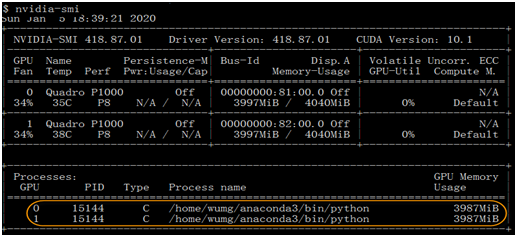
由此可知,采用分布式方式,两个GPU都得到充分使用。
1.11 建议使用conda安装TensorFlow
https://zhuanlan.zhihu.com/p/46599887
使用 TensorFlow 开展机器学习工作的朋友,应该有不少是通过 pip 下载的 TensorFlow。但是近日机器学习专家 Michael Nguyen 大声疾呼:“为了性能起见,别再用 pip 下载 TensorFlow了!”,他强力建议的理由基于以下两点:
1、更快的CPU性能Conda TensorFlow 包利用了用于深度神经网络或 1.9.0 版本以上的 MKL-DNN 网络的英特尔 Math Kernel Library(MKL),这个库能让性能大幅提升。如下图所示:
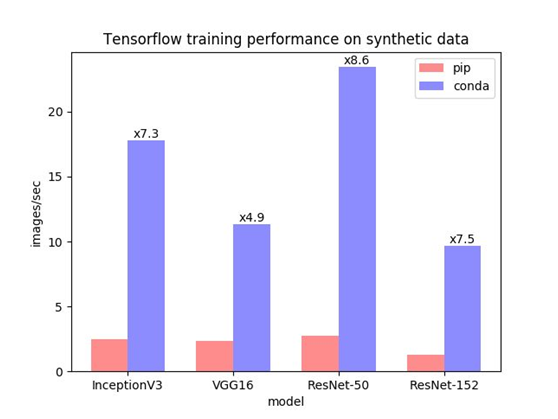
可以看到,相比 pip 安装,使用 Conda 安装后的性能足足提升了 8 倍。这对于仍然经常使用 CPU 训练的人来说,无疑帮助很大。我(Michael Nguyen——译者注)自己平时在把代码放到 GPU 驱动的机器之前,会先使用 CPU 机器跑一遍,使用 Conda 安装 TensorFlow 能大幅加快迭代速度。
MKL 库不仅能加快 TensorFlow 包的运行速度,也能提升其它一些广泛使用的程序库的速度,比如 Numpy、NumpyExr、Scikit-Learn。
2、简化 GPU 版的安装
Conda 安装会自动安装 CUDA 和 GPU 支持所需的 CuDNN 库,但 pip 安装需要你手动完成。大家都比较喜欢一步到位的吧,特别是下载很多个库的时候。
【说明】有些软件或版本使用conda安装可能找不到,这时需要使用pip安装,使用pip可以安装一些较新版本。
1.12 安装PyTorch
1、登录PyTorch官网
https://pytorch.org/
2、选择安装配置
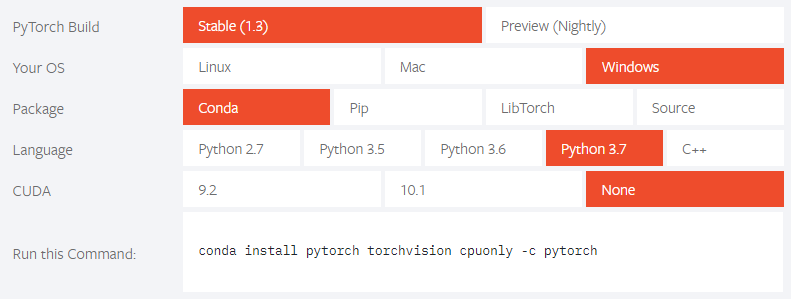
3、用conda安装
复制执行语句到命令行,进行执行,如安装cpu版的PyTorch
|
1 |
conda install pytorch torchvision cpuonly -c pytorch |
如果这种方式无法执行,或下载很慢,可把-c pytorch去掉, -c参数指明了下载pytorch的通道,优先级比清华镜像更高
使用指定的源(如清华源)可以采用如下命令,这样安装速度应该快很多。
【说明】如果在windows下安装pytorch出现对xx路径没有权重问题时,在进入cmd时,右键选择用管理员身份安装,如图所示:
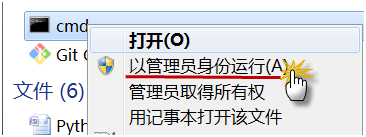
|
1 2 |
#安装cpu版本 conda install pytorch torchvision cpuonly |
安装gpu conda 1010版本
|
1 2 |
#安装gpu版本 conda install pytorch torchvision cudatoolkit=10.1 |
4、使用pip安装
|
1 2 3 4 |
#安装GPU最新版本 pip install torch torchvision #安装CPU版本 pip install torch==1.4.0+cpu torchvision==0.5.0+cpu -f https://download.pytorch.org/whl/torch_stable.html |
5、验证安装是否成功
|
1 2 3 |
import torch print(torch.__version__) print(torch.cuda.is_available()) #查看GPU是否可用 |
1.13 修改安装源
我们用pip或conda安装软件时,很慢甚至时常报连接失败等问题,出现这些情况,一般是下载的源是国外的网站。可以修改安装源来大大加速下载速度及其稳定性,以下介绍几种利用清华源的方法。
1、修改conda安装源
在用户当前目录下,创建.condarc文件,然后把以下内容放入该文件即可。
|
1 2 3 4 5 6 |
channels: - https://mirrors.tuna.tsinghua.edu.cn/anaconda/pkgs/free/ - https://mirrors.tuna.tsinghua.edu.cn/anaconda/pkgs/main/ - https://mirrors.tuna.tsinghua.edu.cn/anaconda/cloud/pytorch/ - defaults show_channel_urls: true |
【说明】windows环境也是如此,如果没有.condarc文件,就创建。
2、修改pip安装源
为了和conda保持一致,选择还是清华的镜像源。步骤如下:
(1)修改 ~/.pip/pip.conf 文件。
|
1 |
vi ~/.pip/pip.conf |
【说明】如果是windows环境,在用户当前目录下,修改pip\pip.ini文件
没有就创建。
(2)添加源
|
1 2 3 4 |
[global] index-url = https://pypi.tuna.tsinghua.edu.cn/simple [install] trusted-host = pypi.tuna.tsinghua.edu.cn |